Uncategorized
Uncategorized
Landscape Astrophotography 101: A few notes on lighting your…
The Pithy Preamble
As I’ve been writing this blog post, I’ve realized that I can’t possibly tell you how to light your foreground any better than I can tell you exactly what settings to use to get the perfect Milky Way photo every time. Every situation is unique and will have its own obstacles and solutions. This is one of the great things about night photography—so many variables exist that when you nail your shot it’s an unmistakable triumph. You’ve anticipated the factors that you can control, you’ve done a little trial-and-error experimentation to get you most of the way there, but the odds are that you’ve also gotten lucky, and the resulting photo is exciting. It’s magic.
What I can do is make you aware of why I like to light my foreground (which will come in the next section, The Rambling Preamble), and I can share a few things I’ve learned along the way. I can also let you know in advance about things to consider when lighting your foreground. This blog post is in no way a substitute, however, for good old fashioned experimentation, trial and error, and a little bit of luck.
The Rambling Preamble
If you’ve photographed the Milky Way at all, and you’ve driven far from the nearest city and you’ve waited for the new moon, you’ve probably noticed that it’s really dark outside. I mean, REALLY, dark, like “turn off your flashlight and walk straight into a ditch” dark—not that I would ever, ever know from personal experience.
If the stars of the Milky Way are the brightest part of your image (and not a streetlight, or a car’s headlights, or the light pollution of a distant city on the horizon), then you’re probably going to be left with a detail-less silhouette in the foreground.
I could write a whole blog post on adding foreground interest to astrolandscapes. It is, after all, the foreGROUND that makes an astrolandscape photo an astroLANDscape photo (notice my not-so-subtle selective capitalization). If you’re simply taking a picture of the stars, it’s astrophotography. Incorporate the land (or the ground) somehow, and you have an astrolandscape.
The Good (or Maybe Just Okay) Stuff
So let’s say you’re on board with the idea that a photograph of the night sky without something to ground it and give it context is just a snapshot of the stars—a completely flat, two-dimensional representation of something we already see in only two dimensions.
To add detail to your foreground, you have two options: First, you can take two exposures, one for the stars (a relatively short exposure of about 20-40 seconds) and one for the foreground. The problem with this method is that it involves making a composite image at a later date using photoshop, which can be difficult (although this method is the best way to deal with certain situations—that’s for another blog post, though). Also, if you’re shooting with very little or no ambient light, properly exposing for the foreground can take FOREVER if you’re using lower, less-noisy ISOs (especially if you have long-exposure noise reduction turned on in-camera, which will double your exposure time).
My preferred method is the second option, which I’ll be covering today: Getting your shot with a single exposure by lighting whatever foreground element you want with a flashlight or a flash.
If you’re shooting photos in the dark, you probably already have a flashlight. (If you don’t have a flashlight, you can probably see in the dark, which means you’re probably a cat, which means you’re going to have a really hard time setting up your tripod.)
Before we begin, here are a few things to consider as you survey your composition: First, is it desirable to light the foreground evenly? Is it even possible? Second, is it desirable to selectively light the foreground? And again, is it even possible based on your tools and your setting?
So let’s say I want to evenly light the foreground of an astrolandscape, lowering the overall contrast of my composition and filling in some details that would’ve previously been black shadow. One of the best ways to do this is with a relatively low-powered flashlight being swept quickly through the scene. Like I’ve mentioned before, I shoot a lot of astrolandscapes at around 3200 ISO with my aperture wide open, which means that I’ve rendered the sensor on my camera to be very, very sensitive to light. If I set my flashlight on high and blast my scene with it for anything more than two seconds (or maybe even less), I’m going to completely blow out the highlights, leaving the photo a big, white, weird mess (my high-school nickname!).
A lower amount of light (for a relatively short amount of time) gives you a better chance at even lighting and a lot more room for error before you start losing detail in your foreground.
When it comes to this kind of lighting, subtlety is the best policy. These are, after all, night photos, and people expect them to be sort of dark. Blasting away every shadow isn’t really necessary—in fact, it can be undesirable.

Note that if you’re shooting at night and you’re stopped down and at a lower ISO (say, for an exposure of several minutes or more, or if the moon is full and also significantly lighting your composition), you may need to do quite a bit of painting with your flashlight in order for the lighting to be noticeable.
But let’s get back to landscape astrophotography, which is primarily done with high ISOs and wide-open apertures in very dark conditions. Problems arise when you can’t adjust or dim your flashlight. In this case, a flashlight diffusor might be warranted. There are several resources in the Internet on how to make one, on the cheap, at home. You can even buy diffusors for some brands of flashlight models (these are usually also fairly cheap—under $10).

A third option is to use a reflector to bounce light from your flashlight onto your scene. This is something I’ve been experimenting with more often, with mostly good results, as it provides very soft light (although, obviously, you’re limited as to the distance you can throw light). Reflectors are fairly cheap and light, and they fold up relatively small for easy transportation.
So let’s say you only want to illuminate a part of your foreground. (Or you want to illuminate the mid-ground, but not the foreground.) Things get a little trickier here. First off, you might want to think about getting a focusing flashlight, in which you can focus the beam so that it becomes a more direct point of light. Second, you may need to think about entering your scene so that you can get closer to the mid-ground object that you want to illuminate. At this point preparation is essential—you should be wearing dark clothing with nothing on it that will reflect light. If your complexion is like mine, you’ll want to cover as much of your skin as possible. You might also need a snoot for your flashlight that will further help to guide the light forward. It’s easy to make a snoot out of black electrical tape, although a jacket sleeve can also work.
Once you’re moving through your composition, you’ll need to move quickly and not hang out for too long in one place. And finally, you’ll need to consider whether or not you’ll want to shield the source of the light from the camera. (If you don’t, some weirdness can ensue—but weirdness is sometimes good, no?) In most cases, the easiest way to shield the source of light is with your body. Simply move through the frame with your back to the camera, keep the light in front of you, and paint with the flashlight in sweeping motions. Keep in mind that if the object you’re lighting is reflective, some part of you may show up in the exposure.
A note on the use of flashes
Hand-held strobes are a great way to illuminate elements of your foreground. On-board flashes (pop-up flashes) are almost always a great way to get your photo to suck, either in daylight or night photography. You can also add gels to your flash (or your flashlight, for that matter) that will provide a colored light, which can produce a dramatic effect. Being able to adjust the intensity of the flash or using a diffusor on your flash is also extremely helpful.
Keep in mind that flashes are difficult to focus, so to speak. They fill an area, and if they’re fired from only one direction they can produce dramatic shadows, which can be either good or bad, depending on the effect you’re seeking.

A note on the types of flashlights available
I use one of two types of flashlights: one with an LED bulb, which renders the lit area a cool blue color, and one with an incandescent bulb, which renders the lit area a warmer, yellow-orange color. In my case, the LED-bulb flashlight is the more powerful of the two, and regardless of the tint of the light, I reach for the LED bulb when I need to illuminate something far off—say, more than 50 feet away.
There are, however, rather expensive spotlights with an incandescent beam much farther than my smaller, hand-held light. One problem I’ve encountered while using a spotlight (with either type of bulb) is overcooking the ground leading up to the object that I want to illuminate. For instance, if I’m trying to light up a windmill 100 feet away in the dark, the beam of light may fade enough after 100 feet that I need to hit the windmill for 4 seconds. However, the beam might be wide enough that the grass 40 feet in front of me gets hit with light and overexposes after about 2 seconds. Some of this can be corrected to an extent with burning in post-processing, but managing this problem in-camera with a more focused spotlight beam can make your life a lot easier.
A note on atmospheric conditions
As an Oregonian, I constantly run into problems with high humidity or mist (either from really high humidity in the air, for instance, at the coast, or from a waterfall nearby). Of course, humidity in the air will absorb and reflect light to an extent. The more powerful your beam, the more reflection you’ll get from humidity in the air. (Imagine driving your car in the fog with its high beams on.) This is yet another scenario in which a lower-power flashlight can be beneficial.

The not-so-rambling ending
As you should in every type of photography, pay very close attention to the light. Know where you’re directing the light and how it affects the foreground of your compositions. Experiment with angles—see how lighting an object at a shallow angle can bring out surface textures. Look at how you can create lines of shadow in your composition that will lead the viewer’s eye.
Thanks again for checking out my blog and maybe even reading to the bitter end. I’m sure I’ve forgotten something important here. If you have any questions, feel free to ask.