
Okay, so if you’ve been following along you now know how to focus your camera in the dark. You also know WHERE to focus your camera in the dark in order to get maximum depth of field. Now, you’re asking, what are my settings so that I can capture those awesome images of the Milky Way, thus making me an overnight Internet hero?
We’ll get to that. First, let’s talk equipment: You have a DSLR camera, hopefully with live view. You have a wide or ultra-wide lens that is in focus for your shot. You will probably also need some sort of remote trigger for your shutter. You have a tripod.
Even more important than your equipment is your setting (not your camera settings, mind you, but your physical setting): You should have travelled far, far away from the nearest city lights. At least a hundred miles. Trust me on this. You can spend thousands of dollars on equipment, but if you’re not willing to find the darkest places around, your photos of the Milky Way will fail to thrive. Feed your Milky Way photos with total, pitch darkness. This also happens to mean you also need to wait for there to be no moon in the sky.
Wha? No moon? But, you ask, doesn’t that reduce the number of days that I could possibly take these types of photos to just a handful per month? Yep, pretty much. This is just one of those sad facts of life for landscape astrophotographers. It goes hand in hand with the fact that you can spend more on your camera than you did on your car and the camera will still produce noise at high ISOs. It also goes hand in hand with the fact that there are cougars in them thar woods. And they eat at night.
Cougars aside, the moon thing certainly complicates things, doesn’t it? What all good landscape astrophotographers do is study moon phases (no kidding). Look at when the moon rises and sets; do the same with the sun. Keep in mind that both bodies will affect the amount of light in the sky hours before and after they rise or set. Understand the orientation of the Milky Way and how it moves through the sky (more on this later). Understand that if you’re shooting part of the Milky Way that’s oriented west, and west happens to be the same direction as the nearest city, even if it’s 100 miles away, you very well may lose some detail in the Milky Way because of the city’s light pollution dome. Understand that if you wait several hours for the Milky Way to rotate north-northeastish, then you might have to contend with the predawn light of the sun (in the east). There are very few “happy accidents” in landscape astrophotography. The photos you see online are usually the result of a whole lot of research and planning.
Anyway, now that I’ve said my piece about dark skies, let’s review the three settings that we, as photographers, can use to control light: Shutter speed, aperture, and ISO. If we use the rule of 600, we know what our shutter speed is. For those of you who don’t know the rule of 600, it is the result of 600 divided by your focal length, in seconds. (Keep in mind that if you’re shooting on a crop sensor camera that you should be multiplying your focal length by the crop factor—for instance, on a Canon t4i that’s a 1.6x multiplier).
In order to gather as much light as possible, we’re also going to open our aperture up all the way. Later, in another blog, I’ll discuss when it’s appropriate to stop down a bit to sharpen up the image, but for now, let’s just assume we need to go wide open.
So our shutter speed has already been determined. Even our aperture has already been determined. The only other variable left is our ISO. This is really the only factor that you, as the beginner landscape astrophotographer, can control. Everything else is fixed.
So I’ll tell you the ISO setting I use most often: It’s 3200. I find that to be a very usable ISO for my particular camera. It’s a little noisy, but not so noisy that I can’t deal with the noise in post processing. And it’s sensitive enough to do a really good job exposing the Milky Way, allowing it to really light up and for us to see some of its different, subtle hues.
Your own experimentation should guide you to your own “correct” ISO. If you can handle the noise, by all means, go with 6400 or even higher. If you like a cleaner look, lower your ISO.
So there are my settings. But all technical talk aside, the absolute
most important aspect of Milky Way photography is getting to a dark place. If you live in the city (or even near a city) and you try those settings at night, you’ll quickly find out that what you’re really photographing is a whole bunch of yellowish-orangish light emanating from the city itself. It’s depressing, really, but it’s the truth.
In the photo of Crater Lake below, the orangish glow near the horizon is light pollution from Klamath Falls, Oregon, a city of 20,000 residents about 70 miles away from Crater Lake. If you were in doubt about the insidiousness of light pollution, there’s your evidence. Now just imagine how much orange glow a city 10 or 100 times that size emits. Now imagine the city being 35 miles away instead of 75 miles.
The bottom line: You now know the settings, but you have to escape the city lights to make your Milky Way star photography shine. Until next time, photo-friends!

1 COMMENT
whoah this weblog is excellent i like studying your articles. Keep up the good work! You know, lots of persons are hunting around for this info, you could help them greatly.
Comments are closed.